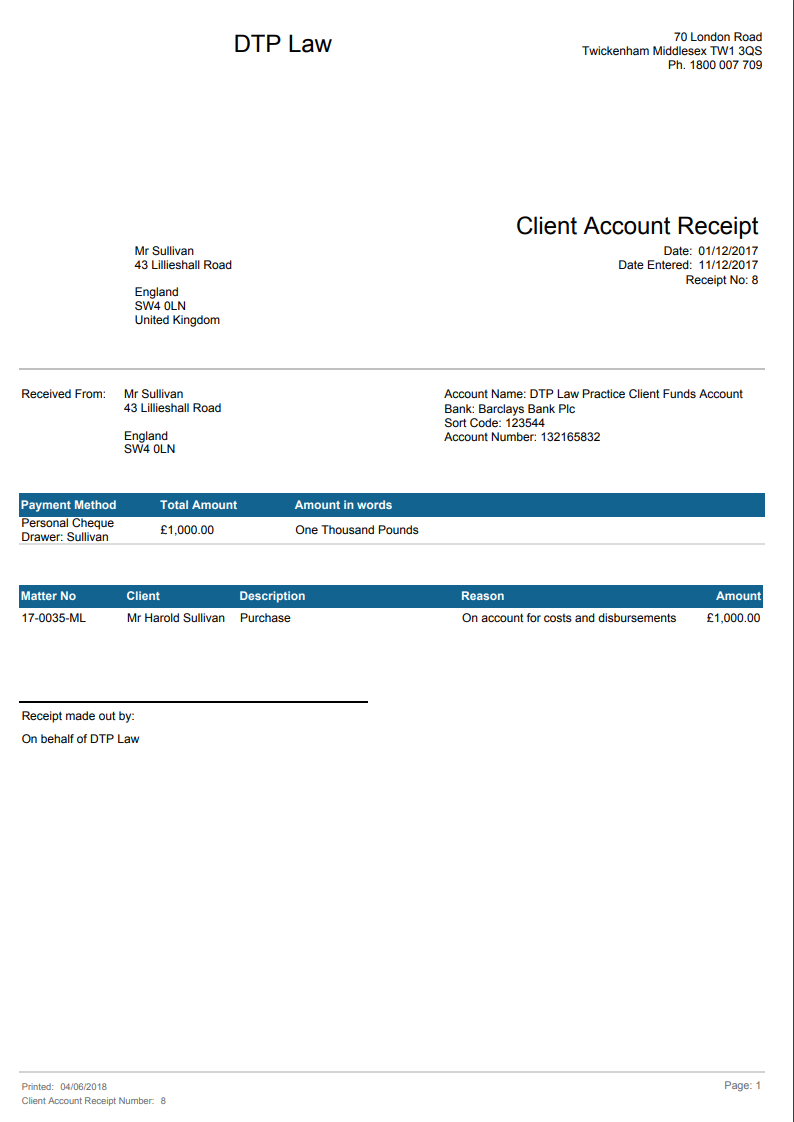Location: Menu > Reports > Client Funds > Print Client Accounts Receipts.
Purpose: Reprint previously finalised receipts.
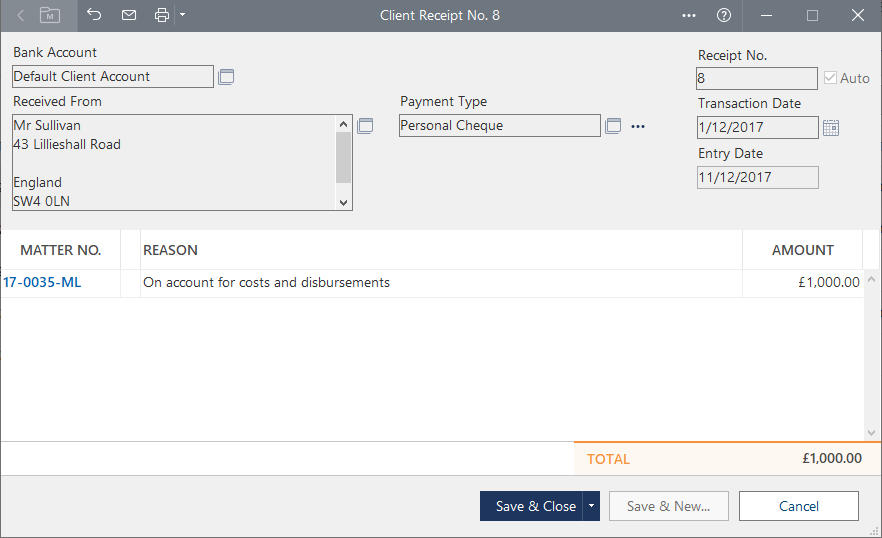 Filters
Filters:
| Bank Account | A List of General Client Accounts. The report will display transactions for the selected Bank Account. |
| Mail To | The Report's printout 'Mail To' field to display either:
- Received From – The name entered on the Client Funds receipt.
- All Clients – All clients on the matter.
|
| Date Range | Displays all transactions for the selected date range. |
Report List:
| Filter | Search feature filters the list based on the search keyword. |
| Show | How many results to display on one page. |
| No | The transactions matter number. |
| Type | The matter type. |
| Name | The client cards short name attached to the matter. |
| Responsible | The Person Responsible. |
| Acting | The person Acting. |
| Status | The matter status. |
| View | View the transaction report printout on a separate tab. |
| Download | Download all the selected transaction(s) to a bulk PDF file. |
Report Fields:
| Payment Method | Transaction payment method. |
| Total Amount | The total amount received in numbers. |
| Amount in words | The total amount received in words. |
| Matter Number | The matter number(s) the receipt is applied to. |
| Client | The matter's client name. |
| Description | The matter's description. |
| Reason | Reason for the receipt. Entered under ‘Reason’ on the receipt. |
| Amount | The amount received for an individual matter. |
Example: